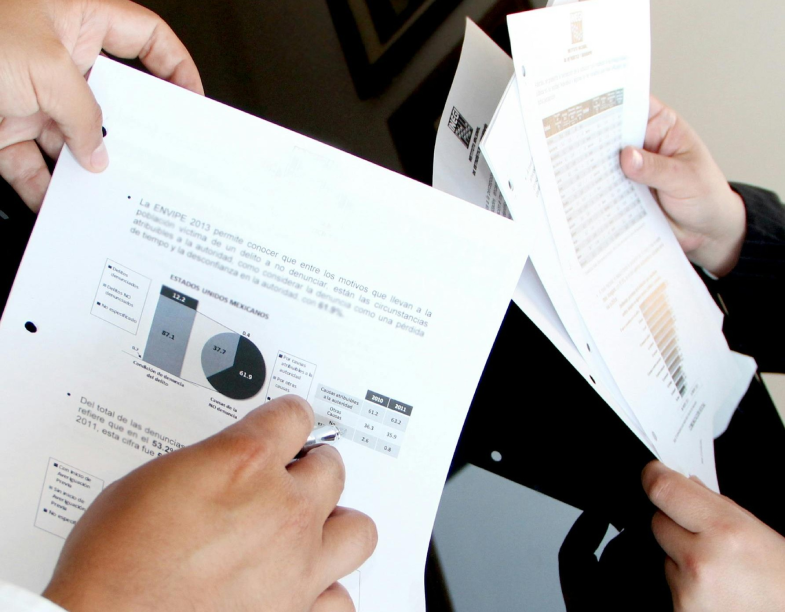Ulan Blog
Tue, Dec 30
The Complete Guide to Pet‑Sitting Marketplace Software in 2026
Complete guide to pet-sitting marketplace software in 2026. Learn key features, architecture, UX, payments, trust, and scaling strategies for CTOs.
Thu, Dec 18
9 Must-Have Features in a Home Care Marketplace Platform
Must-have features for a home care marketplace platform. Learn how to build safe, scalable B2C caregiver platforms.
Tue, Dec 9
Why Building an Elderly Care Services Marketplace Is a Good Business Idea?
Discover why an elderly care services marketplace is a strong business idea, from market growth and high-demand niches to key regulations and pricing models.
Tue, Nov 25
How to Choose the Best Marketplace Software?
Learn how to choose the best marketplace software with a clear, step-by-step guide. Compare models, features, scale, cost, and vendor fit to make a confident choice.
Thu, Nov 20
Top 15 UX Tips to Improve Conversion Rates in Travel Booking
Improve travel booking flow conversion with 15 proven UX tips. Learn how mobile design, pricing clarity, speed, and smart flows reduce friction and lift bookings.
Mon, Nov 17
What to Look for in Enterprise Booking Software?
Learn what to look for in enterprise booking software: key features, integrations, security, and data to guide your 2025 selection.
Thu, Nov 6
Best White-Label Booking Software in 2026
Discover the best white-label booking software in 2026 for travel, appointments, car rental and events, with pros, cons, pricing and real user reviews.
Sun, Nov 2
White Label vs. Custom Booking Software (CTO Perspective)
Compare white-label vs custom booking software from our CTO’s perspective. Learn which approach fits your business model, tech stack, and goals.
Thu, Oct 30
How to Choose a White-Label Booking Software Provider
Stop losing sales! Learn the 11 essential steps to choose the best White-Label Booking Software Provider. Secure payments, scale instantly, and launch faster today.