Back to all Articles
Karol Andruszków
Karol is a serial entrepreneur who has successfully founded 4 startup companies. With over 11 years of experience in Banking, Financial, IT and eCommerce sector, Karol has provided expert advice to more than 500 companies across 15 countries, including Poland, the USA, the UK, and Portugal.
How to Choose the Best Marketplace Software?
Updated:
Wed, Nov 26
Reading time: 13 minutes
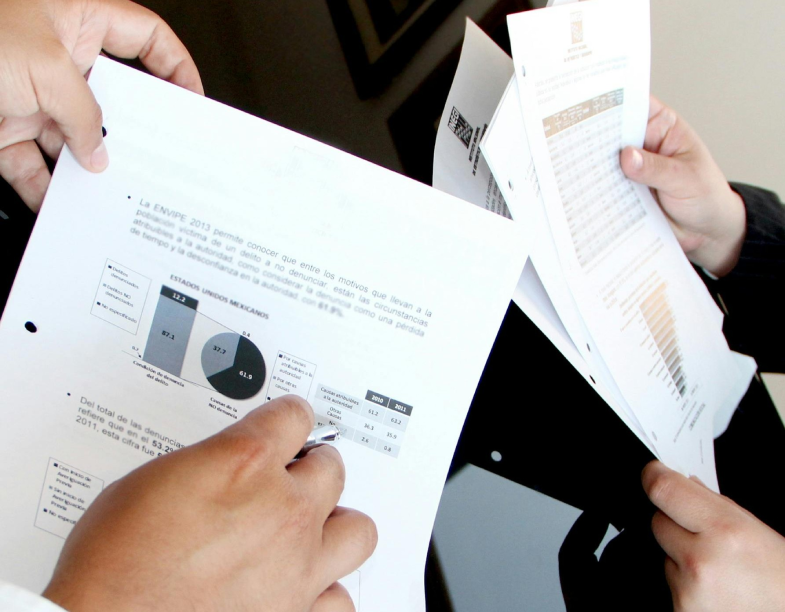
Choosing the best marketplace software is now one of the most important decisions for any digital business. Marketplaces have become a dominant force in global commerce. They account for almost 40% of worldwide e-commerce GMV in 2024.
This growth has moved marketplaces from a technical experiment to a strategic priority. Retailers and B2B enterprises now treat marketplace programs as core business transformation efforts, not IT add-ons. By 2025, an estimated 80% of U.S. B2B transactions will be digital, and many will flow through marketplace channels.
The marketplace software you choose will shape your operating model, your cost structure, and your ability to grow. Marketplace platforms are different. They support different models and solve different problems. A B2B marketplace requires RFQ workflows, negotiated pricing, customer-specific catalogs. A B2C or C2C marketplace focuses on consumer UX, discovery, and checkout. A services or digital-goods marketplace needs booking flows or digital delivery.
In this article, we give you a structured approach to choosing marketplace software. You will learn how to align the decision with your model, assess features, and calculate long-term ROI. Our goal is to support CTOs and CIOs in making a confident, informed choice before software purchase.
Alignment with Business Strategy and Model
This growth has moved marketplaces from a technical experiment to a strategic priority. Retailers and B2B enterprises now treat marketplace programs as core business transformation efforts, not IT add-ons. By 2025, an estimated 80% of U.S. B2B transactions will be digital, and many will flow through marketplace channels.
The marketplace software you choose will shape your operating model, your cost structure, and your ability to grow. Marketplace platforms are different. They support different models and solve different problems. A B2B marketplace requires RFQ workflows, negotiated pricing, customer-specific catalogs. A B2C or C2C marketplace focuses on consumer UX, discovery, and checkout. A services or digital-goods marketplace needs booking flows or digital delivery.
In this article, we give you a structured approach to choosing marketplace software. You will learn how to align the decision with your model, assess features, and calculate long-term ROI. Our goal is to support CTOs and CIOs in making a confident, informed choice before software purchase.
Alignment with Business Strategy and Model
A marketplace must support your business model from day one. The software should strengthen your strategic plan rather than force you to adjust your plan to match the tool. Because of this, define the marketplace type before you review any feature list. Once the model is clear, you can judge each platform by how well it supports that model.
A B2C marketplace focuses on a smooth buying journey. You need strong SEO, clean search, clear navigation, reviews, wishlists, fast checkout, and sound loyalty tools.
A service marketplace depends on booking flows. You need scheduling, provider profiles, booking management, escrow payments, and a way to solve disputes.
Marketplaces for digital goods need file delivery, license keys, version control, and sometimes DRM.
Gartner notes that each category needs distinct features. A marketplace for downloadable software needs license management. A marketplace for heavy equipment may need rentals or inspections.
EU operators must follow VAT rules for cross-border sales. A platform that automates EU VAT and supports translation flows saves time and reduces mistakes.
Catalog size plays a big role. Some industries use large or complex product sets. You need strong taxonomy tools, attribute management, and search functions. Confirm that the platform can handle your future SKU volume and variety.
If your plan includes AI, headless commerce, or new fulfillment models, pick a vendor whose roadmap aligns with these areas. Ask direct questions about upcoming features and R&D. A lack of updates signals a platform losing momentum.
Marketplace Software Functionality
A marketplace runs many interactions at once. Each interaction links buyers, sellers, and the operator. Because of this, a strong marketplace depends on a feature set that supports every step of the flow. This section guides you through the core functions you must check.
Sellers also need tools to manage profiles, listings, prices, stock, and orders from one place. Large catalog uploads through CSV or API should be standard. Sellers should set shipping methods and join promotions when needed.
Some models use tiered seller roles. You may offer commission tiers or subscription plans for different groups. These tools support growth on the supply side.
If you want to see how these onboarding flows work in practice, explore our Marketplace Engine, which supports fast seller setup and scalable multi-vendor operations.
Strong search and filtering are essential. The platform should support rich product attributes, category trees, and tuning of the search engine. Some tools use AI search or provide Elasticsearch control.
Catalog coherence matters even more when seller data quality varies. Some platforms now provide product mapping tools that help sellers align listings with your categories.
The platform should split the order by seller, route each sub-order, and trck each shipment. Buyers must see one order. Sellers must see only their own part.
Check support for drop-shipping, cross-docking, and multi-shipment flows.
Escrow and Split Payments: The system should take one buyer payment and split funds among sellers while following local rules for fund holding. Many platforms integrate gateways that support split payments or escrow accounts.
Commission Engine: You need flexible fee rules. You may charge by category, seller type, volume tier, or subscription. Confirm that your monetization model fits the platform’s structure.
Seller Payouts and Accounting: A platform must track seller earnings and support payouts on fixed schedules. Sellers may need payouts to bank accounts, PayPal, or other methods.
Tax handling is also key. You need correct sales tax or VAT calculation and automatic tax invoices.
Most platforms offer themes or front-end customization. If you plan a headless front end, you need full API coverage for each user action.
Buyers should see all orders from all sellers in one account area. A messaging or inquiry tool helps buyers contact sellers. Sellers may need messaging for support or order questions. Some platforms include simple Q&A modules, which help service marketplaces and complex product categories.
You also need moderation. Admins must block harmful content, flag suspicious listings, and review claims such as counterfeit reports. These workflows are essential in high-risk sectors.
Check whether discounts apply across many sellers and whether the system can prorate the value. If you plan a loyalty scheme, confirm that the platform has native tools or API support for reward points.
Map the full journey: onboarding → listing → purchase → fulfillment → payout → returns. Review how well each step works.

Marketplace Software Performance and Scalability
A marketplace grows fast when the model works. Growth brings load, and load exposes weak platforms. Because of this, scalability is a central part of your evaluation. You need a system that performs well on day one and keeps pace when traffic, sellers, and listings multiply.
Multi-tenant SaaS can scale without your involvement because the vendor handles infrastructure. Still, you should confirm how the vendor supports large clients. You also need clarity on isolation, resource limits, and burst capacity.
Self-hosted platforms need deeper checks. A monolithic structure may limit horizontal scaling. A microservice or API-first architecture allows each function to scale on its own. Search, checkout, pricing, and catalog services can grow, shrink, or change without moving the entire system.
You can also review our breakdown of the best tech stack for marketplace platforms, which explains how different architectures behave under scale.
A platform that runs a marketplace with 10,000 sellers and over a million SKUs demonstrates strong scale. If the vendor only supports small marketplaces, you may reach the system’s limits faster than expected.
Also ask about traffic. Some vendors share data such as “X million page views per day for client Y.” Confirm the use of CDNs, caching, and global edge networks. These make a real difference when traffic spikes.
For a broader look at where the technology is heading, you can read our overview of marketplace architecture trends for 2025.
Check for caching on product pages, image optimization, and strong search indexing. Ask how the system manages load during peak seasons. A technical team can run tests on a demo environment or review the tech stack for weak points.
A marketplace sees deep browsing patterns. A slow platform can affect every user session.
This approach forces vendors to answer with data, not marketing language.
Marketplace Software Ecosystem
Marketplace projects succeed when systems work together. They fail when integrations break. A marketplace platform will connect to many tools across your enterprise, so you need to judge its integration strength early. This section shows what to look for.
Check whether the platform provides REST, GraphQL, or both. Read the documentation. Look for clarity, complete endpoints, and stable versioning.
If your operations depend on real-time updates, confirm the presence of webhooks. Webhooks notify other systems when an order is placed, when a shipment is created, or when a listing changes. Real-time sync prevents errors and keeps data aligned across your stack.
These connectors can save months of work, but only if they are mature. Ask for details. Request documentation. Confirm version support.
If you use an iPaaS tool like Mulesoft or Boomi, check whether the platform provides certified adapters. This can reduce custom development. If no connector exists for a system you rely on, set a realistic budget and timeline for custom work.
Open-source platforms may have large community libraries. Proprietary SaaS platforms may have fewer modules but stronger partner networks.
You also need to confirm the availability of skilled developers. A marketplace with many trained agencies or system integrators is easier to support over time.

Customization and Marketplace Platform Extensibility
If your team is highly technical and your needs are unique, you may prefer a framework or open-source base. A technical team gains freedom but must manage complexity.
If you are deciding between full custom development and a ready-made solution, our Sharetribe comparison article breaks down the trade-offs.
Marketplace Software Cost Structure
A marketplace platform is a long-term investment. The right choice requires a clear view of cost, value, and risk. This section explains how to assess the cost model and build a business case that reflects real outcomes, not just software fees.
If a vendor charges a percentage of GMV or a fee per order, build projections at different volumes. A small fee looks harmless in the first months but grows fast at scale. Some vendors offer enterprise deals with fixed usage. These deals bring cost stability and help with long-term planning.
A platform with a higher license fee may deliver value if it shortens implementation. Faster launch often creates faster revenue. In a growing market, launching six months earlier can shift your position against competitors. That early revenue often outweighs higher software cost.
If the platform requires specific cloud services, price those as well. On-prem solutions add costs for servers, databases, and licenses for supporting components. For example, if the system requires Oracle DB, you must include those licensing fees.
Research suggests that well-executed marketplaces can increase EBITDA margins by 5–7% through the generation of new revenue streams. These gains help CIOs show that marketplace adoption is a strategic lever, not a pure expense.
The best platform supports growth, improves efficiency, and adapts as your model evolves. A strong ROI emerges when the software accelerates progress more than it adds cost.
Conclusion
Choosing marketplace software demands a careful approach. The choice affects every part of the organization and shapes long-term growth.
Begin with strategy. Ground the decision in your marketplace model, your industry, and your plans for scale. Then assess each platform across the core areas.
Many leaders build a weighted evaluation scorecard. This method mirrors classic consulting practice and forces balanced judgment. For example:
A scorecard helps you avoid decisions driven by one appealing feature or polished marketing. It also helps explain your choice to other executives by showing a fair, data-driven comparison.
Plan with a long horizon. A successful marketplace becomes part of your core business. The model grows, the catalog grows, and the operational load grows. Re-platforming after two years due to early shortcuts is painful and expensive. A scalable and flexible platform chosen upfront protects your investment.
Match the Software to Your Marketplace Type
Different marketplace types call for different demands. A B2B marketplace needs corporate accounts, purchase orders, RFQ flows, repeat orders, links to procurement systems such as OCI or punch-out, and contract pricing. Vendors stress that these features are core for B2B, not extras.A B2C marketplace focuses on a smooth buying journey. You need strong SEO, clean search, clear navigation, reviews, wishlists, fast checkout, and sound loyalty tools.
A service marketplace depends on booking flows. You need scheduling, provider profiles, booking management, escrow payments, and a way to solve disputes.
Marketplaces for digital goods need file delivery, license keys, version control, and sometimes DRM.
Gartner notes that each category needs distinct features. A marketplace for downloadable software needs license management. A marketplace for heavy equipment may need rentals or inspections.
Plan for Geography and Localization
Global expansion adds new demands. A platform must support many currencies, languages, and tax rules. It must show localized content and follow local laws.EU operators must follow VAT rules for cross-border sales. A platform that automates EU VAT and supports translation flows saves time and reduces mistakes.
Fit the Industry and Its Regulations
Some industries work under strict rules. Healthcare may need HIPAA controls. Financial services may need extra audit logs. A regulated industry needs software with the right certificates or enough flexibility to add these controls.Catalog size plays a big role. Some industries use large or complex product sets. You need strong taxonomy tools, attribute management, and search functions. Confirm that the platform can handle your future SKU volume and variety.
Assess the Vendor’s Vision
Technology leaders also need a long-term view. A platform is not only a list of features. You buy into the vendor’s roadmap. You want a vendor who invests in growth, supports new models like subscription or B2B2C, and continues to release improvements.If your plan includes AI, headless commerce, or new fulfillment models, pick a vendor whose roadmap aligns with these areas. Ask direct questions about upcoming features and R&D. A lack of updates signals a platform losing momentum.
Marketplace Software Functionality
A marketplace runs many interactions at once. Each interaction links buyers, sellers, and the operator. Because of this, a strong marketplace depends on a feature set that supports every step of the flow. This section guides you through the core functions you must check.Seller Onboarding and Management
A marketplace cannot scale without fast seller onboarding. New sellers must join, verify their identity, and start selling with little friction. Look for self-service registration, KYC checks, approval flows, and a simple seller dashboard.Sellers also need tools to manage profiles, listings, prices, stock, and orders from one place. Large catalog uploads through CSV or API should be standard. Sellers should set shipping methods and join promotions when needed.
Some models use tiered seller roles. You may offer commission tiers or subscription plans for different groups. These tools support growth on the supply side.
If you want to see how these onboarding flows work in practice, explore our Marketplace Engine, which supports fast seller setup and scalable multi-vendor operations.
Product Catalog and Search
A multi-vendor catalog creates complexity. Some models allow many sellers to offer the same product. Other models give each seller unique listings. In every case, buyers must find items fast.Strong search and filtering are essential. The platform should support rich product attributes, category trees, and tuning of the search engine. Some tools use AI search or provide Elasticsearch control.
Catalog coherence matters even more when seller data quality varies. Some platforms now provide product mapping tools that help sellers align listings with your categories.
Order Management and Checkout
A marketplace must handle a single buyer order that includes items from many sellers. This is one of the hardest parts of marketplace operations.The platform should split the order by seller, route each sub-order, and trck each shipment. Buyers must see one order. Sellers must see only their own part.
Check support for drop-shipping, cross-docking, and multi-shipment flows.
Payments and Financial Operations
Payments in a marketplace add risk and rules. Check the payment engine with attention.Escrow and Split Payments: The system should take one buyer payment and split funds among sellers while following local rules for fund holding. Many platforms integrate gateways that support split payments or escrow accounts.
Commission Engine: You need flexible fee rules. You may charge by category, seller type, volume tier, or subscription. Confirm that your monetization model fits the platform’s structure.
Seller Payouts and Accounting: A platform must track seller earnings and support payouts on fixed schedules. Sellers may need payouts to bank accounts, PayPal, or other methods.
Tax handling is also key. You need correct sales tax or VAT calculation and automatic tax invoices.
User Experience and UI
A modern storefront helps a marketplace earn trust. Fast load times, mobile support, clean design, and simple navigation matter in every model.Most platforms offer themes or front-end customization. If you plan a headless front end, you need full API coverage for each user action.
Buyers should see all orders from all sellers in one account area. A messaging or inquiry tool helps buyers contact sellers. Sellers may need messaging for support or order questions. Some platforms include simple Q&A modules, which help service marketplaces and complex product categories.
Ratings, Reviews, and Moderation
Trust drives conversions. A built-in rating and review system supports trust across products and sellers.You also need moderation. Admins must block harmful content, flag suspicious listings, and review claims such as counterfeit reports. These workflows are essential in high-risk sectors.
Promotions and Loyalty
Growth often depends on promotions. Coupons, flash sales and rewards programs work only when they support multi-vendor orders.Check whether discounts apply across many sellers and whether the system can prorate the value. If you plan a loyalty scheme, confirm that the platform has native tools or API support for reward points.
Evaluate the Full Journey
The best marketplace software covers each step with minimal custom development.Map the full journey: onboarding → listing → purchase → fulfillment → payout → returns. Review how well each step works.

Marketplace Software Performance and Scalability
A marketplace grows fast when the model works. Growth brings load, and load exposes weak platforms. Because of this, scalability is a central part of your evaluation. You need a system that performs well on day one and keeps pace when traffic, sellers, and listings multiply.Assess the Technical Architecture
Start with the architecture. Modern marketplace platforms often use cloud-native designs that scale across many servers. Some run as multi-tenant SaaS. Others run as single-tenant deployments. The model you choose affects how scaling works.Multi-tenant SaaS can scale without your involvement because the vendor handles infrastructure. Still, you should confirm how the vendor supports large clients. You also need clarity on isolation, resource limits, and burst capacity.
Self-hosted platforms need deeper checks. A monolithic structure may limit horizontal scaling. A microservice or API-first architecture allows each function to scale on its own. Search, checkout, pricing, and catalog services can grow, shrink, or change without moving the entire system.
You can also review our breakdown of the best tech stack for marketplace platforms, which explains how different architectures behave under scale.
Look for Proven Scale and Real Benchmarks
A vendor should prove that the platform supports enterprise scale. Ask for case studies. Request real numbers. You want to know the largest catalog size, seller count, and order volume on the platform.A platform that runs a marketplace with 10,000 sellers and over a million SKUs demonstrates strong scale. If the vendor only supports small marketplaces, you may reach the system’s limits faster than expected.
Also ask about traffic. Some vendors share data such as “X million page views per day for client Y.” Confirm the use of CDNs, caching, and global edge networks. These make a real difference when traffic spikes.
For a broader look at where the technology is heading, you can read our overview of marketplace architecture trends for 2025.
Review Performance Optimization Features
Performance supports growth. Buyers leave slow sites. Search engines rank them lower. Every extra second reduces conversion.Check for caching on product pages, image optimization, and strong search indexing. Ask how the system manages load during peak seasons. A technical team can run tests on a demo environment or review the tech stack for weak points.
A marketplace sees deep browsing patterns. A slow platform can affect every user session.
Include Scalability Criteria in Your RFP
A strong evaluation includes scoring. Give scalability and performance a heavyweight. Many teams assign 15–20% of the total score to this category. Ask specific questions:- maximum transactions per second
- largest active marketplace on the platform
- catalog size limits
- seller count limits
- proven load scenarios
This approach forces vendors to answer with data, not marketing language.
Marketplace Software Ecosystem
Marketplace projects succeed when systems work together. They fail when integrations break. A marketplace platform will connect to many tools across your enterprise, so you need to judge its integration strength early. This section shows what to look for.Evaluate API Quality and Openness
Start with the API. A marketplace platform must let your team do through an API what the user interface can do. Products, orders, users, payouts, and every key object should be accessible.Check whether the platform provides REST, GraphQL, or both. Read the documentation. Look for clarity, complete endpoints, and stable versioning.
If your operations depend on real-time updates, confirm the presence of webhooks. Webhooks notify other systems when an order is placed, when a shipment is created, or when a listing changes. Real-time sync prevents errors and keeps data aligned across your stack.
Review Pre-Built Integrations and Connectors
Vendors often promote integration marketplaces. These include connectors for ERP systems such as SAP or Oracle, CRMs such as Salesforce, tax engines like Avalara, and many payment providers.These connectors can save months of work, but only if they are mature. Ask for details. Request documentation. Confirm version support.
If you use an iPaaS tool like Mulesoft or Boomi, check whether the platform provides certified adapters. This can reduce custom development. If no connector exists for a system you rely on, set a realistic budget and timeline for custom work.
Look for Third-Party Extensions and a Strong Partner Network
A rich extension ecosystem reduces custom development. You may want a recommendation engine, a CMS, a search enhancer, or specialized analytics. Check whether the platform has modules or certified partners that offer these tools.Open-source platforms may have large community libraries. Proprietary SaaS platforms may have fewer modules but stronger partner networks.
You also need to confirm the availability of skilled developers. A marketplace with many trained agencies or system integrators is easier to support over time.

Customization and Marketplace Platform Extensibility
No marketplace platform matches every requirement from the start. Every enterprise will face gaps. The right platform gives you the tools to close those gaps without breaking stability. This section explains how to judge customization strength.
Review the Customization Mechanisms
Start with the basics. Most platforms offer configurable settings. These may include workflow adjustments, form fields, and feature toggles accessible through the admin panel or configuration files. These tools help teams adjust the system without writing code.Check Front-End Flexibility
A marketplace must reflect your brand. You may need full control of the visual layer. If the platform is not headless, confirm that it supports themes or editable templates. If you plan to build your own front end, check whether the platform allows headless operation. Enterprises often choose headless because it gives total UX control while keeping back-end stability.Confirm Support for Custom Data Models
Most marketplaces need custom fields. A product may need special attributes. A seller profile may require extra data points. Check whether you can add attributes or even new object types. This feature becomes vital when you serve complex categories or B2B buyers.Match Customization to Your Team’s Skills
Customization depends on people, not just tools. Some platforms emphasize configuration and suit non-technical teams.If your team is highly technical and your needs are unique, you may prefer a framework or open-source base. A technical team gains freedom but must manage complexity.
If you are deciding between full custom development and a ready-made solution, our Sharetribe comparison article breaks down the trade-offs.
Marketplace Software Cost Structure
A marketplace platform is a long-term investment. The right choice requires a clear view of cost, value, and risk. This section explains how to assess the cost model and build a business case that reflects real outcomes, not just software fees.Understand the Licensing and Subscription Model
Start with how the vendor charges. Marketplace platforms use several models. Common ones include monthly SaaS fees, tiered plans based on features or GMV, per-transaction fees, and perpetual licenses for on-prem deployments. You may also see required support fees or mandatory hosting packages.If a vendor charges a percentage of GMV or a fee per order, build projections at different volumes. A small fee looks harmless in the first months but grows fast at scale. Some vendors offer enterprise deals with fixed usage. These deals bring cost stability and help with long-term planning.
Compare Upfront and Ongoing Costs
Marketplaces require both setup and continuous work. When comparing build versus buy, include integration, customization, and data migration in your initial estimate.A platform with a higher license fee may deliver value if it shortens implementation. Faster launch often creates faster revenue. In a growing market, launching six months earlier can shift your position against competitors. That early revenue often outweighs higher software cost.
Identify Hidden Costs and Limits
Review contract limits with care. SaaS tools may cap API calls, storage, or bandwidth. Exceeding these limits can trigger overage fees. Ask how the contract behaves at scale. You want smooth expansion, not forced renegotiation under pressure.If the platform requires specific cloud services, price those as well. On-prem solutions add costs for servers, databases, and licenses for supporting components. For example, if the system requires Oracle DB, you must include those licensing fees.
Build a Total Cost of Ownership (TCO) Model
A 5-year TCO model offers clarity. Include software fees, hosting, infrastructure, internal staffing, and development resources. Add annual allowances for enhancements, since marketplaces evolve.Frame ROI and the Business Case
Cost alone does not guide the decision. You also need to measure expected gains. A marketplace can create new revenue, improve customer engagement, and grow seller partnerships. These effects justify investment.Research suggests that well-executed marketplaces can increase EBITDA margins by 5–7% through the generation of new revenue streams. These gains help CIOs show that marketplace adoption is a strategic lever, not a pure expense.
The best platform supports growth, improves efficiency, and adapts as your model evolves. A strong ROI emerges when the software accelerates progress more than it adds cost.
Conclusion
Choosing marketplace software demands a careful approach. The choice affects every part of the organization and shapes long-term growth.Begin with strategy. Ground the decision in your marketplace model, your industry, and your plans for scale. Then assess each platform across the core areas.
Many leaders build a weighted evaluation scorecard. This method mirrors classic consulting practice and forces balanced judgment. For example:
- Strategic Fit (20%) – alignment with your marketplace model and long-term roadmap
- Features & UX (20%) – strength of multi-vendor tools for buyers, sellers, and admins
- Technical Architecture & Integration (20%) – scalability, performance, APIs, and the ecosystem
- Security & Compliance (15%) – ability to meet enterprise risk standards
- Cost & ROI (15%) – five-year TCO and feasibility of the pricing model
- Vendor Strength (10%) – support quality, vision, references, and community depth
A scorecard helps you avoid decisions driven by one appealing feature or polished marketing. It also helps explain your choice to other executives by showing a fair, data-driven comparison.
Plan with a long horizon. A successful marketplace becomes part of your core business. The model grows, the catalog grows, and the operational load grows. Re-platforming after two years due to early shortcuts is painful and expensive. A scalable and flexible platform chosen upfront protects your investment.
Karol Andruszków
Karol is a serial entrepreneur who has successfully founded 4 startup companies. With over 11 years of experience in Banking, Financial, IT and eCommerce sector, Karol has provided expert advice to more than 500 companies across 15 countries, including Poland, the USA, the UK, and Portugal.
Table of Contents:
Recommended Articles
Wed, Feb 11
How to Build a Handyman Services Marketplace
Build a handyman services marketplace in 2026. Step-by-step guide: trends, features, business models, tech stack, and expert tips for founders and CTOs.
Fri, Jan 30
Why Big Brands Are Launching Second-Hand Recommerce Platforms?
Why big brands launch second-hand recommerce platforms. Examine real data, case studies, and results from IKEA, H&M, Zara, Zalando, and Decathlon.
Mon, Jan 26
How to Build Second-Hand Marketplace Platform Like Vinted? Part III: Strategy
Discover how Vinted built a scalable second-hand marketplace by sequencing growth, monetization, trust, and expansion the right way.


